Glossary
Active Pages
The pages where you want the campaign to appear.
Audience
The audience is the overall target profile for your campaign, containing target segments.
Audience Distribution
By default, we distribute the audience with the multi-armed bandit algorithm, but you can change this to distribute by segments. If you distribute by segments, you set a target segment per touchpoint.
Multi-armed Bandit
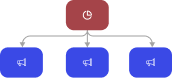
Segments
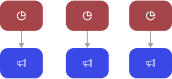
Delay
The number of seconds to delay the prompt from displaying to the end user
Display Frequency Time Unit
If users dismiss the prompt, they will be eligible to receive the campaign again after this period of time. Frequency is tracked per domain.
Excluded Pages
The pages you do not want the campaign to appear on.
Flow Control
Time-based controls that allow you to prevent user fatigue and deliver messages at specific times between touchpoints. There are two flow controls:
- Wait for X amount of time.
- Wait until X date.
Live Engagement Campaign
A feature in Hum where you can create custom forms and call-to-action prompts that target specific segments on designated pages of your site. Use it to boost newsletter subscriptions, promote events, direct users to new articles, and more. Campaigns can be single-stage or multi-stage to move people through a funnel or user journey.
Modal
The official name for a center-screen prompt. “Modal” can be used interchangeably with “prompt.”
Multi-armed Bandit
A default algorithm used to distribute the audience, though this can be customized. (see Audience Distribution)
Prompt
The on-screen message shown to end users as part of a Live Engagement Campaign.
Segment
A grouping of audience profiles in Hum, based on filters you apply. Segments are used within the campaign to target a specific group of audience profiles, allowing for more personalized and targeted interactions.
Side Loaded Segment
Segments that allow a group of profiles to skip prior stages and directly access specific touchpoints (e.g., skipping steps 1 and 2 and proceeding to stage 3).
Stage
Stages organize the touchpoints of a campaign sequentially. A campaign can have up to 5 stages, and each stage can have up to 5 touchpoints.
Template
Reusable touchpoints that can be used in any campaign. A manageable template library is available in the campaign settings of the dashboard, where admins can create, edit, and delete templates.
Touchpoint
The interaction points you create for users. Touchpoints include:
- Prompt builder & active pages.
- Up to 10 variants.
- Rules for active/excluded pages.
Variant
Different variations of a touchpoint, such as alternative headlines, creatives, or button labels. Variants enable testing and optimization of touchpoints.