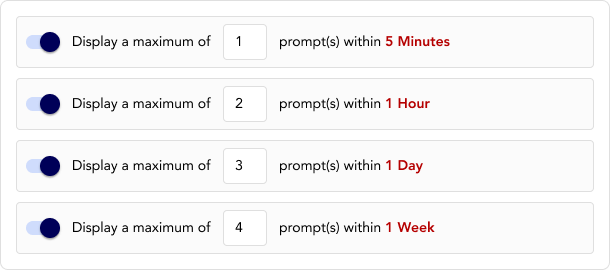We’ve updated this setting to allow for more control over how many prompts can be displayed to a user in different time spans.
This allows users to advance through multiple campaign stages more quickly while preserving the overall user experience.
This needs to be set up by your Hum admin, in the “Settings” part of the dashboard.
How it works
Example: a limit of 1 prompt in 5 minutes and 2 prompts in 1 hour restricts a visitor to 1 prompts in any 5-minute period and no more than 2 prompts in any 1-hour period.
You can toggle each time range on or off based on your organization’s desired user experience.
Flow controls between campaign touch points do not override the max prompt limit.