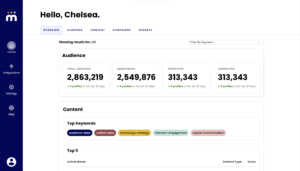When you first log in to your Hum instance, you will arrive on the overview tab of the home page. This page will show you high level metrics for audience and content. From here, you can navigate through the buttons on the left side of the page or through the tabs on the top of the page. Throughout the platform, you can navigate back to this page by clicking the house icon, Hum logo, or the “Overview” tab.
The buttons on the left side of the page are:
- Home (house icon)
- Integrations (lightening bolt icon)
- Settings (gear icon)
- Help (life raft icon)
The Tabs along the top of the page are:
- Overview
- Audience
- Content
- Campaigns
- Widgets
By selecting the “Filter By Segment” drop box, you can see these high level metrics adjust based on the segments you’ve built.