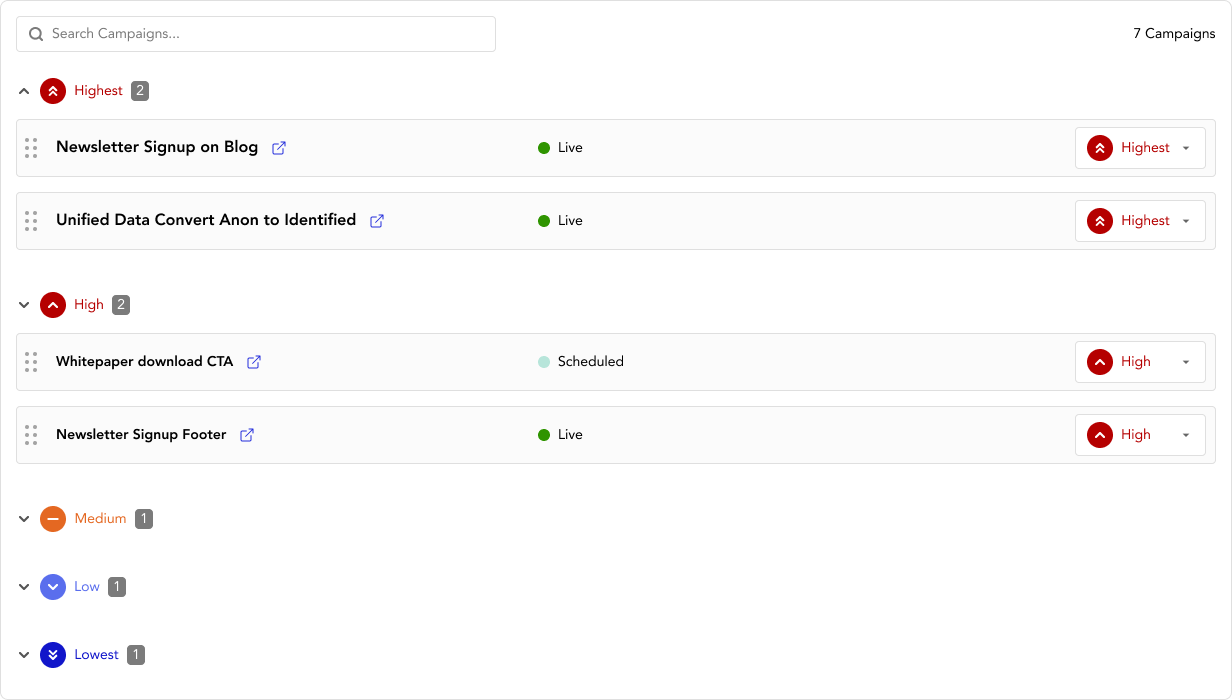In cases where multiple campaigns are set to display to a user who matches multiple target segments on the same page, Hum chooses which campaign to display by weighing the conversion rate and priority setting you assign. The priority setting options are: High, Highest, Medium, Low, Lowest.
Campaign Priority permissions are set up by default for admins only (your organization’s individual role based user access control amy vary). Priority can be managed (by default by admins only)within a campaign or in the Settings section of the Hum dashboard. Campaign Priority is visible by all users from the campaign list and on the individual campaign builder page.The list will display all Live & Scheduled Live Engagement campaigns.
Important Notes:
- By default, new campaigns have a priority of Lowest
- Existing campaign priority settings have been translated into the new interface based on a number range mapping and should be reviewed by your Hum admins