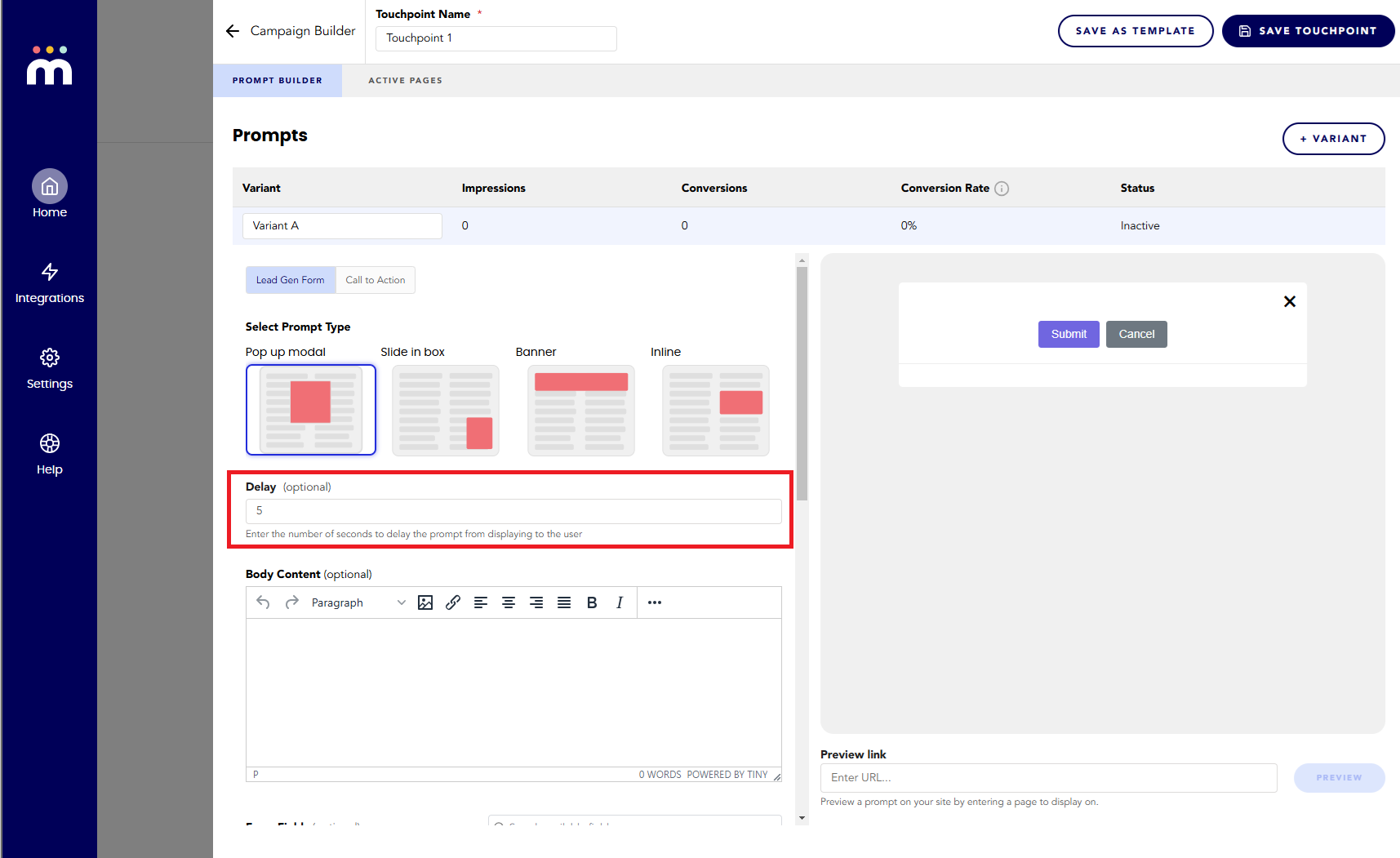Q: I don’t want to create a multi-stage campaign, how do I create a normal or single prompt campaign?
A: You can create a single stage campaign by adding 1 audience and 1 stage to the campaign builder. This will serve the campaign with the same functionality in Hum’s original Live Engagement Campaign feature.
Q: Can I add stages/touchpoints to previously built campaigns?
A: Yes, you can update any previous campaign to be a multistage campaign.
Q: Where is the “Save As” button?
A: The save as button has been deprecated and replaced with touchpoint templates which allow you to reuse touchpoint configurations in any campaign.
Q: What is campaign priority?
A: In cases where multiple campaigns are set to display to a user who matches multiple target segments on the same page, Hum chooses which campaign to display by weighing the conversion rate and priority you assign. The higher the priority on a campaign, the more likely it is to be displayed to the user.
Hum uses the Multi-armed bandit method to decide which campaign is displayed to a user.
Q: Which touchpoint is served if there are more than 1 per stage?
A: By default, we use Multi-armed bandit to decide which touchpoint to show. The algorithm accounts for your campaign priority, stage priority (stages further in the campaign take higher priority), and performance.
For Stage 1 you can change this by updating the Audience Distribution, Read more about Audience Distribution here.
Q: Can I delete a touchpoint?
A: Yes if the campaign is a draft, scheduled, or finished.
If the campaign is Live, you can deactivate the touchpoint but not delete it. This is to prevent data loss & consistent reporting results
Q: Can I delete a stage?
A: This depends on the campaign status & if the stage has touchpoints
Campaigns require at least 1 stage, Stage 1 can never be deleted.
Live, Finished: stages cannot be deleted
Draft, Scheduled: the LAST stage can be removed
Q: Can I segment on people who interacted with this campaign?
A: Yes
Q: Can I use previously built segments in campaigns?
A: Yes
Q: If a profile is in the audience for the campaign, but also in the side loaded segment, which stage in the campaign will they see?
A: They will see the stage they have been “side loaded” to. E.g. If they were side loaded to stage 3, they will see stage 3.