Audience Explorer is a tool that allows you to easily build audience segments by using a visual human language-based filter builder, a live updating segment preview, and live updating profile table.
Filter Builder
The filter builder is where you build out your filters or rules about the audience you want. There are several components to the filter builder
Filters: are single rules or conditions that target one attribute or action about your audience. Example Filter: Filter audiences who job title includes “Manager”
Filter Groups: are collections of rules bound with an operator to determine if you want to include ALL (and operator) rules in the filter or ANY (or operator) of the rules. Example: Filter audiences whose job title includes “Manager” AND industry is “Healthcare”
Note: Within filter groups you must choose whether you’d like them to be “and statements” or “or statements.” You can only have a group with one of these between filters. However, you can also choose whether you’d like groups to be linked by “and statements” or “or statements” independent of this decision within the filter group.
Example: You have 2 filter groups. Filter Group 1 is email address exists and job title exists and person is connected. Filter Group 2 is profile read a post with the keyword “use-cases” or form id “newsletter sign up” exists or person is connected.
You would not be able to change just one of the statements in each group to an “or statement.” You would have to leave them both as “and statements” or both as “or statements.”
However, you would be able to make the collection be populated by “Filter Group 1 and Filter Group 2” as well as “Filter Group 1 or Filter Group 2.” Both would work!
Available Filters
The main categories you can filter on in Audience Explorer
- Demographics – Personal data for identified and connected profiles
- Topic Engagement – Historical user engagement (page views, deep reads, clicks, etc) with content that’s tagged with author and editor supplied keywords.
- Ai Inferred interests – Predictive intelligence for grouping users with a likely affinity for subjects derived from Alchemist’s understanding of your content.
- Behavioral – Users actions on your web properties, from the point of connection to Hum
- Identity – Are they anonymous, identified or connected?
- Profile Search – An Ai powered search engine that can ingest narrative/prose and lists of keywords to generate profiles with inferred interests
- IP Inferred Data – Based upon IP address recognition. Filter by IP inferred Primary Country & Primary Organization. Organizational IP address can be client supplied and/or come from the PSI Registry.
- Interactions with a campaign – Have/not interacted with a UTM (clicked on a link with selected UTM codes) or live engagement campaign (impression or conversion)
- Last activity – time based filters
- Website domain visits – tracking user visits by domain
- Engagement Score – a user’s overall engagement score across all properties based on their actions
You may have additional categories depending on the data in your instance. For example: you may have a category for organization
Properties about a profile (Demographics)
The filter options here are populated by your integrated systems. For example, if you are tracking email, email opt-in, first & last name in Mailchimp, and tracking industry and job title on your WordPress site. The filter options will include: Email, email opt-in, first name, last name, job title, and industry. As well as our default filters.
You can then filter by includes, matches exactly, and exists. You can also invert filters as well. Example: Filter audiences by people whose job titles do not match “business analyst”.
Profiles that engaged with a topic (Affinity)
The filter options here are populated by your taxonomy. As people engage with your content, they are given an affinity score that you can filter here. For example, if your article’s taxonomy includes: Food, dessert, and chocolate. You could filter in Audience Explorer: Filter audiences who have an affinity for chocolate.
You can also determine the level of their affinity. If you have someone with very high engagement with a topic you can specify that. The different levels of affinity are as follows:
Any
- Metric Range: < 0
- Description: People who have expressed any interest in the selected topic by consuming little content tagged with this keyword.
Low
- Metric Range: < 1
- Description: People who have shown some interest in a topic by consuming content tagged with this keyword. This could be done by viewing a specific page, reading an article, watching a video, or skimming several pages.
Medium
- Metric Range: < 5
- Description: People who have shown moderate interest in a topic by consuming content tagged with this keyword. This could be done by reading several articles tagged with this
High
- Metric Range: < 10
- Description: People who have shown great interest in a topic by consuming content tagged with this keyword. This could be done by an article deep read, registering for an event, completing a course, and more.
NOTE: These will be pulled in by both native taxonomy and Hum Alchemist taxonomy when applicable.
Profile that are likely interested in a topic (Ai inferred interests)

The filter options here are populated by your Hum-generated taxonomy. Unlike the previous filter, where you filter by users who have already interacted with a topic this filter uses AI to filter profiles that are likely to be interested in a topic based on their behavioral actions.
For example: You may want to send an email blast about segmentation, if you filter by people likely interested in segmentation it will filter profiles that have either interacted with content tagged with segmentation or have enough actions that indicate that they are likely to be interested in segmentation
Profile’s affinity scores can be from 0 – 100, 100 being highest interest. You can use the range sliders to customize the interest range.
NOTE:
- These affinities are currently populated with Hum Alchemist taxonomy.
- Limit of 5 keywords per filter row
What someone did or didn’t do (Behavioral)
Your filter options are dynamically populated based on actions Hum is tracking.
NEW: Now filter by actions people took on specific content profile AND content collections.
For example: People who have cited (clicked the “cite” button) articles from a specific journal
People who are Identified, Anonymous, or Connected
There are 4 filter options here:
- Identified
- People who have provided an email address
- Anonymous
- People that we do not have an email address on record for
- Connected
- People that are identified and connected to web traffic on your site.
- Members
- If you have memberships, you can filter by active, lapsed, and expiring soon memberships
Please see the Audience Profile Metrics page for more detailed information on this group.
Profile Search
The profile search filter uses AI to allow you to write, describe, or paste in content that will filter profiles likely to be interested in it. For example, you can paste the text body of an email blast and it will filter the profiles most likely to interact with it.
You can also use this to build a segment for a lead gen campaign. You can do this by pasting the modal text and seeing which profiles are likely to interact with the content.
IP Inferred Data

Based upon IP address recognition. Filter by IP inferred Primary Country & Primary Organization. Organizational IP addresses can be client-supplied and/or come from the PSI Registry. Organizations can be added by data upload
Interactions with a campaign

With this filter, you can filter profiles that have interacted with your UTM Links & Lead Gen Campaigns
Last Activity
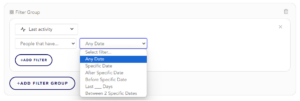
Filter by when users were last active on your site. You can gage how many users are recently active and use this filter to reengage inactive profiles.
Note: You can filter as far back as when Hum was first set up on your site.
Website domain visits

Filter by when users visited one of your web domains. You can filter by date, first & last visit, and specify the domain.
Engagement Score

Filter by how engaged profiles are with your content. You can use this filter to promote engagement with lower to mid-engaged users or target highly-engaged users.
Learn more about engagement scoring