On this page, you can set global settings for all of your Live Engagement campaigns such as: The maximum number of campaigns to display to a user within a given time frame, Campaign precedence for multiple running campaigns, and globally excluded pages that no campaign should display on.
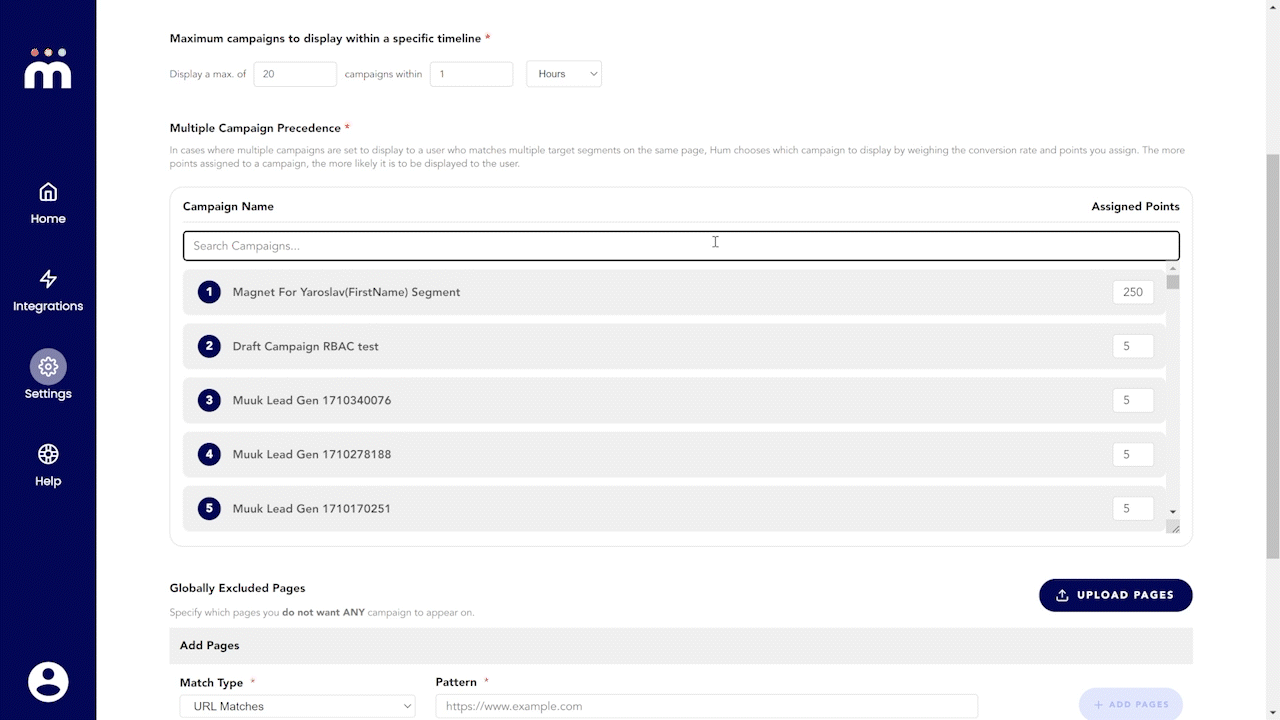
Maximum campaigns to display within a specific timeline
By default, this is set to 2 campaigns within 24 hours. For a less disruptive user experience, Hum recommends setting this to 1 campaign within 24 hours. This setting affects all campaigns, no matter the prompt type.
Multiple Campaign Precedence
In cases where multiple campaigns are set to display to a user who matches multiple target segments on the same page, Hum chooses which campaign to display by weighing the conversion rate and points you assign. The more points assigned to a campaign, the more likely it is to be displayed to the user.
Hum uses the Multi-armed bandit method to decide which campaign is displayed to a user.
The list will display all Live & Scheduled Live Engagement campaigns.
Globally Excluded Pages
This table allows you to specify pages of your website that you do not want ANY campaign to display on. For example: A login page or homepage. There is no limit to how many excluded pages you can set.