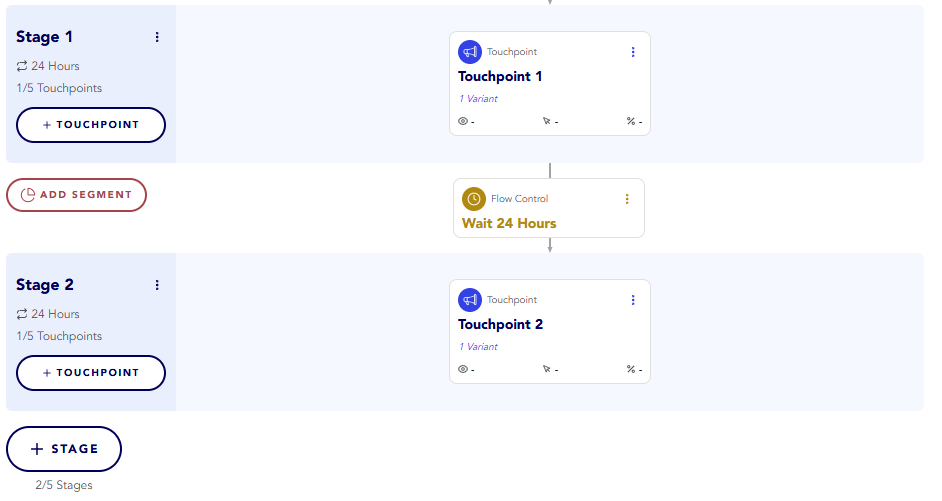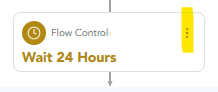Flow Control is part of Live Engagement Campaign multi stage campaign functionality. Learn more about campaigns here.
What is Flow Control?
Time-based controls that allow you to automate prompt delivery specific times between touchpoints. There are two flow controls:
- Wait for X amount of time.
- Wait until X date.
If a user converts on a stage of your Live Engagement Campaign, they will be eligible to move onto the next stage. Flow control gives you the ability to control the amount of time between when a user converts on one stage and is served the next stage of the campaign.
How to add flow control
- Click “+ STAGE” button. (The “ADD FLOW CONTROL” button will only appear between stages in your campaign build. A single stage campaign will not display the flow control button.)
- Click “ADD FLOW CONTROL”
- In the right hand panel you’ll decide if you want to select between:
- a specific amount of time
- Input the desired time, measured in minutes, hours or days.
- a specific date
- Select the date and time you’d like eligible users to progress to the next stage (Note: time zone is local to you)
- a specific amount of time
- Click “SAVE CHANGES”
Once saved, you will see the flow control detail between the selected stages of your campaign.
You can add up to 5 stages within a campaign, and customize the flow control between each by following the above steps.
How to edit or remove flow control
- Click the hamburger button (three vertical dots) in the desired flow control box on the campaign page.
- Click Edit (or Remove)
- Update your flow control time/date inputs.
- Save changes.
Flow Control vs Max Prompt Limit Settings
Flow Control will not override the Max Prompt Limit Settings set by your Hum admins. I.e. If your Max Prompt Limit Settings are set to display a max of 1 prompt per hour, and your Flow Control is set to wait 5 minutes before displaying the next touchpoint, the Max Prompt Limit Settings will prevail. In that example, the user would be eligible for another prompt one hour after seeing their first prompt.