Audience Explorer is where you build, edit, explore, and update segments.
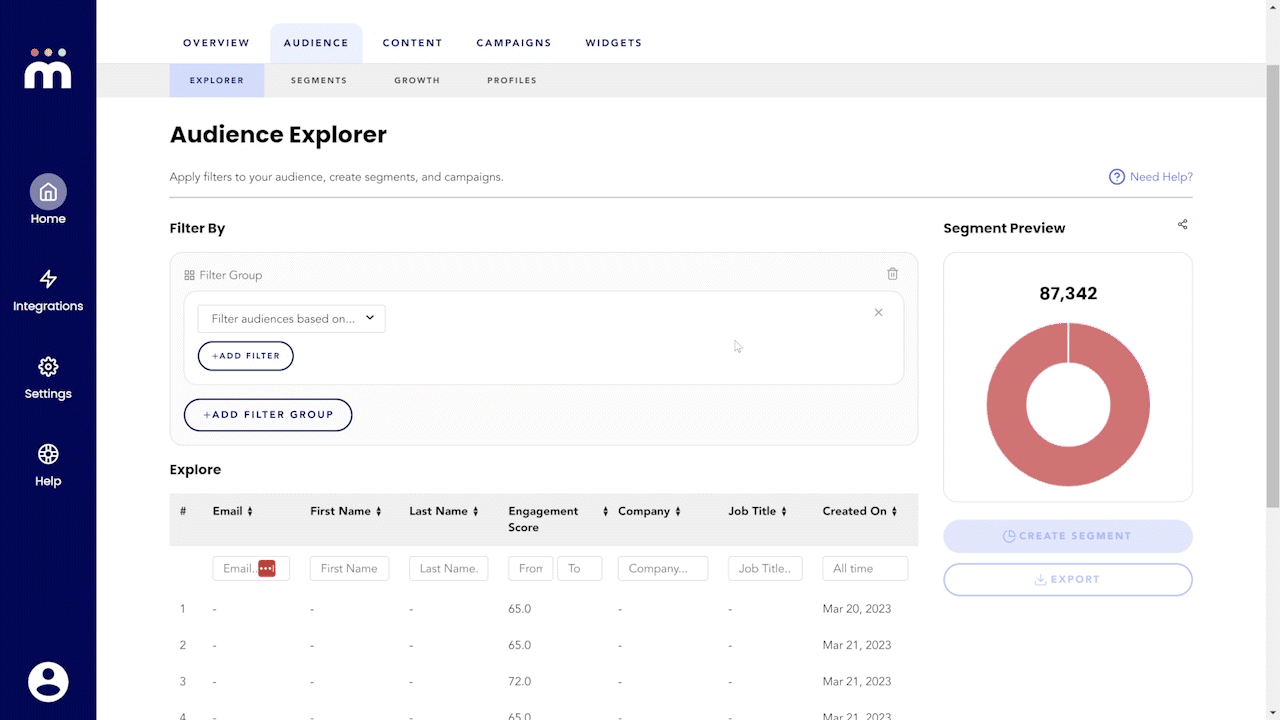
Many of the actions and features of the Hum dashboard involve taking action on segments that you build in Audience Explorer.
This tool allows you to filter audiences by
- Demographics – Personal data for identified and connected profiles
- Topic Engagement – Historical user engagement (page views, deep reads, clicks, etc) with content that’s tagged with author and editor supplied keywords.
- Ai Inferred Interests – Predictive intelligence for grouping users with a likely affinity for subjects derived from Alchemist’s understanding of your content.
- Behavioral – Users actions on your web properties, from the point of connection to Hum
- Identity – Are they anonymous, identified or connected?
- Profile Search – An Ai powered search engine that can ingest narrative/prose and lists of keywords to generate profiles with inferred interests
- Interactions with a Campaign – Have/not interacted with a UTM (clicked on a link with selected UTM codes) or live engagement campaign (impression or conversion)
- Last Activity – Time based filters
- Website Domain Visits – Tracking user visits by domain
- Engagement Score – A user’s overall engagement score across all properties based on their actions
All segments are dynamic and updated daily, this means that as audience profile activity changes, they can move in and out of segments.
Everything you do updates in real time so you always know how many profiles are in your segment and how large that segment is compared to your total audience. You can also see the profiles apart of that segment in the “Explore” table.
👩🏫 Example Segments:
Need help using Audience Explorer? Check out these articles:

